WEB DESIGN WITH
ADOBE MUSE
a resource site
for beginners
DESIGNING FOR THE WEB
fundamentals to abide by
typography
Typography: it's all about readability
Definitions
Typeface: is a set of typographical symbols and characters. These include numbers, letters and glyphs.
Font: a complete character set within a typeface. Computer files containing typefaces are also known as fonts.
Type families: a group of typefaces with related design.
Example: the typeface used here is Source Sans Pro. It includes a series of 12 fonts in two classes (weight and italic) and varying in thickness from black (very thick) to extra light.
Source Sans Pro Bold
Source Sans Pro Semibold Italic
Source Sans Pro Light
Source Sans Pro Extra light Italic
What is typography?
Typography can be described as the art of arranging letters (type) to make written language appealing to the eye. The goal is to produce an easily readable flow of text that facilitates recognition, retention and learning.
Reading should be effortless - that's what good typography achieves.
Arranging type
Computer programmes with word-processing options offer Type Tools to aid in the arrangement processs: Included are options to select:
- typefaces (fonts)
- size (measured in points)
- line spacing (leading)
- line length
- letter spacing (tracking)
- kerning (adjusting space between letter pairs)
some tips:
use headlines
subheadlines
bullet points
well edited texts
Read me
Hello Reader!
Fancy fonts are fine but make sure you use them only as headings, to decorate, underscore a mood or to convey meaning. Sensible serif or sans-serif typefaces work best for body text (see classification): they are much kinder to the eyes, are readable and allow the screen reader to concentrate fully on reading.
You do want your audience to understand and assimilate your message, don't you?
Read Me
Hi there!
I'm a great font! My name is Lobster and I love adorning websites. Let me tell you a little secret. Use me for headlines only. Like most ornate fonts,
I have an attitude. I love being top of the block. Thats where I belong! Use me in body text and I'll make your eyes suffer. You've been warned.
See?
Typography: Classification
Typeface Classification
Typefaces are classified according to technical style: serif, sans serif, script, display, etc. or
technical specifications such as monospaced versus proportional.
Classification can also be based on the mood a typeface creates.
Serif:
typefaces with serifs (little "feet" attached to the main strokes).
Widely used in print newspapers and for online body text.
Sans-serif:
sans-serif typefaces lack serifs and make for good legibility.
Script:
fluild letterforms based on handwriting. Script typefaces are most often used in very elegant design.
Good for headlines, unsuitable for body text.
Display, decorative:
a broad class of typefaces designed for decorative purposes and unsuited to body text.
Typeface Examples
I'm a serif typeface
My name is Georgia
I'm a sans-serif typeface
Call me Arial
I'm a script typeface
My name is Axel Brush
I'm horribly decorative
Call me Nosifer
I imitate handwriting
My name is Vibur
I'm really monospace
Call me Inconsolata
Typography: Do's and Don'ts
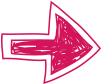
- Do select readable fonts for body text
- Don't use more than 2 - 3 fonts
- Do use fonts that work well together
- Don't use a Western Font to describe
French Cuisine - fonts convey meaning - Don't make the text too small
- Do limit text to 60 characters per line
- Don't use caps continously
- Don't center all your body text
- Do parcel your text in smaller blocks
- Do use bullet points or numbering
- Do use headlines, sub-headlines and paragraphs
- Do leave some space between text blocks
and other elements - Do ensure enough contrast between text
and background colour - Don't underline - that's reserved for links
- Do read up on typography
Tip
Muse comes with Typekit integrated, a great resource for a large collection of web fonts. Click on the type tool and open the typeface panel or field. Choose add web font from the menu to access Typekit. Browse through the fonts to add to the type collection. The font is ready for use after adding.

Resources
